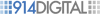In today’s digital age, websites have become an integral part of our daily lives. From shopping and banking to accessing information and socializing, the internet has revolutionized how we interact with the world. However, for people with disabilities, navigating the online realm can be a significant challenge. To address this issue and ensure equal access to the digital world, the Americans with Disabilities Act (ADA) has been extended to cover website accessibility. In this comprehensive guide, we will delve into the intricacies of ADA compliance for websites, why it matters, and how you can make your website accessible to all.
Understanding the ADA
The Americans with Disabilities Act (ADA) was enacted in 1990 to prohibit discrimination against individuals with disabilities in various areas of life, including employment, public accommodations, transportation, and telecommunications. In 2010, the ADA Standards for Accessible Design were updated to include specific guidelines for making digital content, including websites, accessible to people with disabilities. While the ADA itself does not mention websites explicitly, courts have interpreted Title III of the ADA to apply to websites, considering them as places of public accommodation.
The Significance of ADA Compliance
- Inclusivity and Equal Access
ADA compliance is fundamentally about inclusivity and ensuring that people with disabilities can access and use websites on an equal basis with everyone else. Websites serve as gateways to information, services, and opportunities, and denying access to individuals with disabilities can lead to social exclusion and economic disparities.
- Legal Obligations and Penalties
Failure to make your website ADA compliant can have legal consequences. Businesses and organizations that do not comply with ADA requirements may face lawsuits, hefty fines, and damage to their reputation. It is essential to prioritize accessibility to avoid legal liabilities.
- Expanding Customer Base
By making your website accessible, you can tap into a broader customer base. According to the World Health Organization (WHO), over one billion people worldwide have some form of disability. Ensuring your website is accessible means potentially reaching a larger audience and increasing your customer base.
Understanding Web Accessibility
To achieve ADA compliance, it is crucial to understand the key principles and components of web accessibility. The Web Content Accessibility Guidelines (WCAG) 2.1, developed by the World Wide Web Consortium (W3C), provide a comprehensive framework for creating accessible web content. Here are the core principles of web accessibility:
- Perceivable
Information and user interface components must be presented in a way that users can perceive. This includes providing text alternatives for non-text content (such as images), offering captions and transcripts for multimedia content, and ensuring that content can be adapted to different sensory abilities.
- Operable
Users must be able to navigate and interact with the website using various input methods, such as a keyboard or voice commands. Additionally, users should have enough time to read and use content, and websites should not include content that may cause seizures or physical discomfort.
- Understandable
Content and navigation should be clear and predictable, making it easier for users to understand how the website works. This includes using consistent and meaningful labels, providing error messages that are easy to understand, and organizing content in a logical manner.
- Robust
Websites should be designed to work well with current and future technologies, including assistive technologies used by individuals with disabilities. This ensures that as technology evolves, your website remains accessible to all users.
Key Components of ADA Compliance
- Alternative Text for Images
Images on your website should have descriptive alternative text (alt text) that conveys the meaning and purpose of the image. Screen readers use alt text to describe images to users who cannot see them.
- Keyboard Accessibility
Your website should be fully navigable and usable using only a keyboard. This means that all interactive elements, such as buttons and forms, should be accessible without the need for a mouse.
- Captions and Transcripts
Videos should include closed captions, and audio content should have transcripts. This allows users with hearing impairments or those who cannot access audio to understand the content.
- Color and Contrast
Ensure that text and background colors have sufficient contrast to be easily readable by users with visual impairments. Avoid relying solely on color to convey information.
- Headings and Semantic Markup
Use proper heading tags (h1, h2, h3, etc.) to structure your content. This not only improves accessibility but also helps with search engine optimization (SEO).
- Forms and Input Fields
Forms should be labeled correctly, and input fields should have clear and descriptive labels. Additionally, provide instructions and error messages that are accessible to all users.
- ARIA (Accessible Rich Internet Applications) Roles
Use ARIA roles and attributes to enhance the accessibility of dynamic and interactive web content, such as web applications.
- Testing and User Feedback
Regularly test your website for accessibility using tools like screen readers, keyboard navigation, and automated testing tools. Additionally, seek feedback from users with disabilities to identify and address accessibility issues.
Steps to Achieve ADA Compliance
- Conduct an Accessibility Audit
Start by assessing your website’s current accessibility status. This involves using automated testing tools, manual testing, and soliciting feedback from users with disabilities. Identify areas that need improvement.
- Develop an Accessibility Plan
Create a roadmap for making your website accessible. Prioritize issues and set specific goals and timelines for addressing them.
- Implement Accessibility Features
Based on your audit findings and plan, start implementing accessibility features. This may involve redesigning elements, adding alternative text, improving keyboard navigation, and more.
- Train Your Team
Ensure that your web development and content creation teams are knowledgeable about web accessibility principles and best practices. Training can help prevent future accessibility issues.
- Test Continuously
Regularly test your website for accessibility to catch and fix any new issues that may arise. Accessibility should be an ongoing process.
- Promote Accessibility
Let your audience know that you prioritize accessibility. Consider adding an accessibility statement to your website and providing contact information for users to report accessibility problems.
Conclusion
ADA compliance for websites is not only a legal requirement but also a moral and ethical imperative. Making your website accessible ensures that all individuals, regardless of their disabilities, can access the digital world on an equal footing. It broadens your audience, minimizes legal risks, and demonstrates your commitment to inclusivity. As technology continues to evolve, maintaining and enhancing web accessibility will remain an essential aspect of the online landscape, fostering a more inclusive and equitable digital society for all.