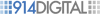Preventing spam orders in WooCommerce is crucial for maintaining the integrity of your e-commerce store. Here are several strategies and techniques to help you stop WooCommerce spam orders:
- Use a CAPTCHA: Implement a CAPTCHA system on your checkout page to ensure that a real human is placing an order. You can use plugins like Google reCAPTCHA for this purpose.
- Implement a Security Plugin: Use a security plugin like Wordfence or Sucuri to protect your website from spam and malicious activities. These plugins often have features to help prevent spam orders.
- Enable Email Verification: Require users to verify their email addresses before they can place an order. This can help filter out fake or disposable email addresses commonly used by spammers.
- Enable Account Creation: Force customers to create an account before they can place an order. This can deter spammers who prefer quick and anonymous checkouts.
- Use Anti-Spam Plugins: Install anti-spam plugins like Akismet, Antispam Bee, or WP-SpamShield to prevent spammy submissions on your website, including spam orders.
- Set Up Payment Gateway Verification: Some payment gateways have built-in fraud protection features. Enable these features to automatically detect and prevent suspicious transactions.
- Review and Approve Orders Manually: Set your store to hold orders for manual review before processing them. This way, you can scrutinize each order for legitimacy before fulfilling it.
- Limit Order Quantity: Set restrictions on the quantity of products a customer can purchase in a single order. This can deter bulk spammers.
- Monitor Suspicious IP Addresses: Regularly review your website’s access logs and block IP addresses that appear to be making spam orders. You can do this through your hosting control panel or by using security plugins.
- Use a Fraud Detection Service: Integrate a fraud detection service like Signifyd, Riskified, or FraudLabs Pro to automatically analyze and flag potentially fraudulent orders.
- Customize Checkout Fields: Add custom checkout fields that request additional information from customers, making it harder for spammers to complete orders.
- Educate Your Team: Train your team to recognize signs of spam orders and implement a protocol for handling them, such as contacting the customer for additional verification.
- Stay Updated: Keep your WooCommerce, plugins, and themes up to date to benefit from the latest security enhancements and bug fixes.
- Monitor and Analyze: Regularly review your order data and customer behavior to identify patterns and trends associated with spam orders. This can help you refine your anti-spam strategies.
Remember that there is no one-size-fits-all solution, and the effectiveness of these measures may vary. A combination of these strategies should significantly reduce spam orders in your WooCommerce store while allowing legitimate customers to make purchases without inconvenience.
We also recommend downloading the plugin OOPspam.