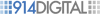Elementor and Gutenberg are two popular content creation tools in the WordPress ecosystem, each with its own set of features and use cases. In this article, we will explore the differences between Elementor and Gutenberg in WordPress. We’ll cover their key features, user interfaces, capabilities, and when to use each of them to build and design your WordPress website.
Introduction to Elementor and Gutenberg
Before diving into the differences, it’s essential to understand what Elementor and Gutenberg are and what they aim to accomplish.
Gutenberg:
- WordPress Core Editor: Gutenberg is the default content editor in WordPress. It was introduced as a fundamental change in WordPress 5.0.
- Block-Based Editor: Gutenberg is a block-based editor that allows you to create content by adding individual blocks for text, images, videos, and various other content types.
- Built into WordPress: Since it’s part of the WordPress core, you don’t need to install any additional plugins to use Gutenberg. It comes bundled with the platform.
- Basic Design Features: Gutenberg provides some basic text and image formatting options but lacks advanced design capabilities.
Elementor:
- Page Builder Plugin: Elementor is a third-party page builder plugin for WordPress. It is not a part of the core WordPress platform.
- Drag-and-Drop Interface: Elementor offers a drag-and-drop interface that allows you to create complex page layouts without any coding skills.
- Advanced Design Features: Elementor is known for its advanced design capabilities, including customizable templates, animations, and extensive styling options.
- Extensive Widget Library: Elementor provides a wide variety of widgets or elements that you can use to build your pages, from basic text and image widgets to more complex forms and pricing tables.
Now, let’s delve into the differences between Elementor and Gutenberg in more detail.
1. User Interface:
Gutenberg:
- Gutenberg’s interface is straightforward and integrated into the WordPress post or page editor.
- It employs a block-based system where each content element is represented by a separate block.
- You can insert and manipulate blocks using a simple toolbar on the top.
- It’s relatively easy to grasp for basic content creation.
Elementor:
- Elementor’s interface is more visually intuitive and features a full-page drag-and-drop editor.
- You can see a live preview of your changes as you design your pages, making it easy to visualize the final result.
- Elementor’s sidebar provides easy access to all the elements, templates, and styling options.
- It offers a more extensive set of design controls, allowing you to fine-tune every aspect of your page’s appearance.
2. Content Creation and Editing:
Gutenberg:
- Gutenberg is primarily focused on creating content within the standard WordPress editor.
- It’s ideal for bloggers and those who want to create text-heavy content with some basic media elements.
- You can create and edit posts and pages, but complex page layouts may require additional custom CSS or theme support.
Elementor:
- Elementor is designed for creating entire web pages, including landing pages, homepages, and product pages.
- It provides a range of elements or widgets (e.g., buttons, forms, testimonials) that you can add to your pages and style them as per your requirements.
- You can create complex layouts without writing custom code.
3. Design and Styling:
Gutenberg:
- Gutenberg’s design options are relatively basic, offering a limited range of font and color settings.
- You can add some custom CSS, but this may require a good understanding of web development.
- The design features are more suitable for content styling rather than complete page design.
Elementor:
- Elementor is known for its powerful design and styling capabilities.
- You can customize every aspect of your page, from typography and colors to spacing and animations.
- It provides pre-designed templates and the ability to create your own templates for consistent design across your site.
4. Templates:
Gutenberg:
- Gutenberg offers some basic template options for post types, such as blog posts and pages.
- It doesn’t have a dedicated template library or a wide selection of pre-designed templates.
Elementor:
- Elementor comes with a vast library of pre-designed templates for various types of websites and page elements.
- You can import and customize these templates to create professional-looking pages quickly.
5. Customization and Layout Control:
Gutenberg:
- While Gutenberg allows some layout control through block placement, it’s more limited in terms of creating intricate page structures.
- Achieving complex layouts may require custom coding or a theme that provides such features.
Elementor:
- Elementor excels in customization and layout control.
- It allows you to build unique, complex layouts with ease using its drag-and-drop editor.
- You can control the position, size, and styling of each element on your page.
6. Responsiveness:
Gutenberg:
- Gutenberg provides basic responsive design features, but it may require additional CSS adjustments to ensure your content looks great on all devices.
Elementor:
- Elementor offers responsive design controls, allowing you to tailor your content for various screen sizes.
- You can preview and adjust how your content appears on desktop, tablet, and mobile devices.
7. Third-Party Integrations:
Gutenberg:
- Gutenberg has improved its compatibility with third-party plugins, but it may not offer as seamless integration with non-standard WordPress content types and custom post types.
Elementor:
- Elementor has a wide range of third-party integrations, including e-commerce plugins, marketing tools, and custom post type support.
- It’s a popular choice for building custom post type templates and product pages.
8. Speed and Performance:
Gutenberg:
- Gutenberg’s minimalistic approach may lead to faster loading times, especially if you avoid adding many media elements.
Elementor:
- Elementor may introduce additional CSS and JavaScript files, which can affect page loading speed if not optimized properly.
9. Compatibility:
Gutenberg:
- Gutenberg is part of the WordPress core, so it’s guaranteed to be compatible with future WordPress updates and themes designed for core WordPress functions.
Elementor:
- Elementor is a third-party plugin, so its compatibility with WordPress updates and themes may vary. However, it’s a popular and well-maintained tool, so compatibility issues are typically resolved promptly.
10. Learning Curve:
Gutenberg:
- Gutenberg’s user interface is relatively easy to learn, especially for those already familiar with WordPress.
- It’s suitable for bloggers and content creators who want a simple and straightforward editing experience.
Elementor:
- Elementor offers more design options, which can result in a steeper learning curve.
- It’s great for users who want to create custom and visually appealing pages without coding but may require some time to master all its features.
When to Use Gutenberg:
- Use Gutenberg when you primarily focus on content creation and blogging.
- It’s an excellent choice for straightforward, text-based content with basic media elements.
- If you prefer a minimalistic, distraction-free writing environment, Gutenberg is ideal.
- When you want to ensure compatibility with future WordPress updates and themes.